Description
Dropbox
Dropbox: Features & Description
Dropbox is a cloud storage and file-sharing platform designed for individuals, teams, and businesses. It allows users to store, sync, and share files securely across devices, with additional features for collaboration, automation, and security.
1. Key Features
Cloud Storage & File Synchronization
- Store files securely in the cloud with automatic syncing across devices.
- Access files from desktops, mobile devices, and web browsers.
- Supports all file types, including documents, images, videos, and more.
File Sharing & Collaboration
- Easily share files via links (no account needed to view).
- Real-time file collaboration with Dropbox Paper and Microsoft Office integration.
- Version history & file recovery (restore deleted or previous versions).
Offline Access & Smart Sync
- Work offline and auto-sync changes when reconnected.
- Smart Sync frees up local storage by storing files in the cloud until needed.
Advanced Search & OCR (Optical Character Recognition)
- Search within documents, PDFs, and images using AI-powered search.
2. Security & Privacy
Encryption & Access Controls
- AES-256 bit encryption for stored files.
- Two-factor authentication (2FA) for added security.
- Granular file permissions (control who can view or edit files).
Data Backup & Recovery
- Automatic file backup and version history.
- Recovery from accidental deletions or ransomware attacks.
Enterprise-Grade Compliance
- GDPR, HIPAA, and SOC 2 compliance for data protection.
3. Business & Productivity Tools
Dropbox Paper
- Collaborative document editor for notes, brainstorming, and project planning.
Dropbox Sign (eSignature)
- Legally binding electronic signatures for documents and contracts.
Dropbox Transfer
- Send large files (up to 100GB) with password protection and expiration dates.
App Integrations
- Works with Microsoft 365, Google Workspace, Slack, Zoom, and Trello.



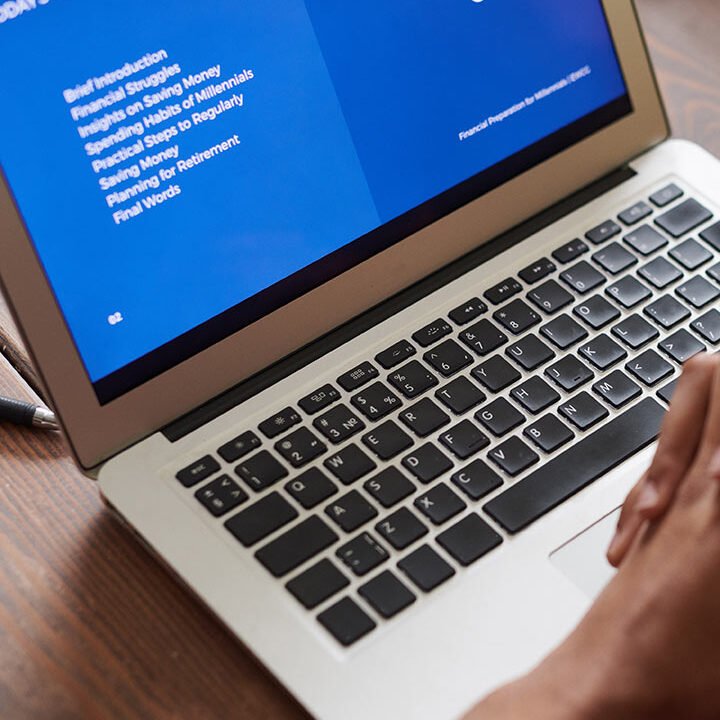





Reviews
There are no reviews yet.